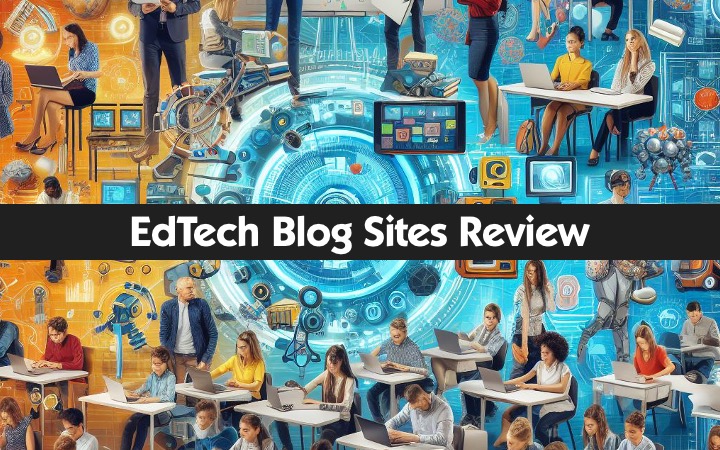Defining social responsibility in the teaching profession is complex since it may vary from one teacher to the next. Education should impart knowledge and support a healthy meaning of a responsible citizen of the nation (Chirichella, 2019). Classrooms everywhere deal with socioeconomic challenges, language and cultural barriers, even race-related issues. Discovering how we can effectively encourage social awareness to this diversity is a question posed by author Chirichella (2019). She explains that the classroom is often where the development of curiosity about students, academics and becoming part of society begins. Helping to shape their roles in a community can begin with how they treat one another while at school.
The Bible emphasizes that Christians demonstrate a spirit of kindness and compassion towards others. In Romans, the apostle Paul describes the significance of respecting the authorities and obeying the laws (Holy Bible: New Living Translation, 2018, Romans 13:1-7). By following Paul’s wisdom, educators and students can become respectable contributing members of society. In Matthew 22:39 we are reminded to “Love your neighbor as yourself” (Holy Bible: New Living Translation, 2018). In an example that educators can follow, Jesus taught that the greatest commandment of loving one another involves treating others in society with love and respect.
Classroom teachers know that their role as educators often extends past their content and helping to develop future generations of socially responsible adults is just one example.
References
Chirichella, C. (2019). Educators and social responsibility: What this means to informed citizenry. American Association of Colleges for Teacher Education (AACTE). https://aacte.org/2019/08/educators-and-social-responsibility-what-this-means-to-informed-citizenry/
Holy Bible: New Living Translation. (2018). Tyndale House Publishers, Inc.